In my one of the blog written long time back Changing network adapter type in VMware some of the users reported after doing VM network adapter type they are not able to retain, below dos command on the windows will be helpful, if you want to retain IPs and apply it through scripting.
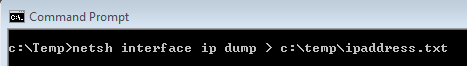
If you open ipaddress.txt file, you will find below information.
you just need to be sure changed new added or modified Network adapter interface name should match.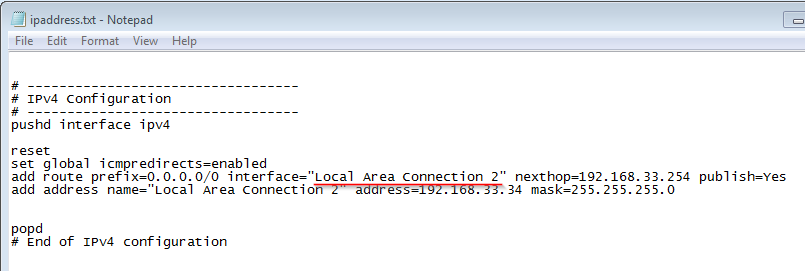
for restoring IP address information use below command.
netsh interface ip dump > c:\ipaddress.txt
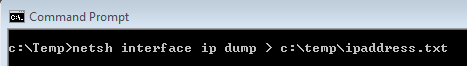
If you open ipaddress.txt file, you will find below information.
# ----------------------------------
# IPv4 Configuration
# ----------------------------------
pushd interface ipv4
reset
set global icmpredirects=enabled
add route prefix=0.0.0.0/0 interface="Local Area Connection 2" nexthop=192.168.33.254 publish=Yes
add address name="Local Area Connection 2" address=192.168.33.34 mask=255.255.255.0
popd
# End of IPv4 configuration
you just need to be sure changed new added or modified Network adapter interface name should match.
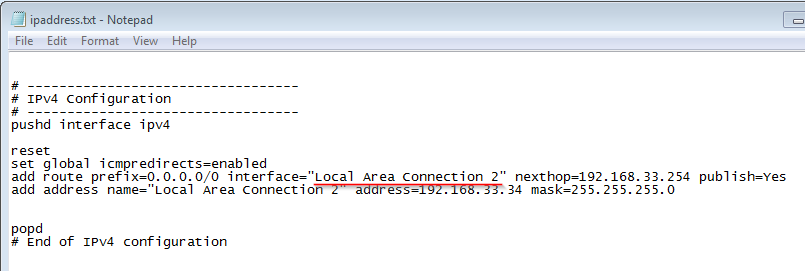
for restoring IP address information use below command.
netsh -c interface -f c:\temp\ipaddress.txt

No comments:
Post a Comment