Next blog: Move/Migrate VMs to folder Path on another vCenter - Powercli
Recently I was involved with moving/ migrating ESXi server from one vcenter to another vcenter, (Migration is about moving from Windows vCenter 5.5 to vCenter application linux 6.0 based for testing purpose) Everything was smooth, but I found, I lost my Folders and hierarchy in VMs and Template view in new vCenter. To resolve this issue, one has to note down all my folders path for VMs. and replicate the same setup on new vCenter. and then move those VMs to folders respectively. To automate and to retain the same folder settings I wrote this script. It helps me to backup and save the complete folder path of VM in text file and I can later use it to restore or move VMs to those path accurately.
Recently I was involved with moving/ migrating ESXi server from one vcenter to another vcenter, (Migration is about moving from Windows vCenter 5.5 to vCenter application linux 6.0 based for testing purpose) Everything was smooth, but I found, I lost my Folders and hierarchy in VMs and Template view in new vCenter. To resolve this issue, one has to note down all my folders path for VMs. and replicate the same setup on new vCenter. and then move those VMs to folders respectively. To automate and to retain the same folder settings I wrote this script. It helps me to backup and save the complete folder path of VM in text file and I can later use it to restore or move VMs to those path accurately.
Below is the code for Getting VMFolderPath
function Get-VMFolderPath {
<#
.SYNOPSIS
Get folder path of Virtual Machines
.DESCRIPTION
The function retrives complete folder Path from vcenter (Inventory >> Vms and Templates)
.NOTES
Author: Kunal Udapi
http://kunaludapi.blogspot.com
.PARAMETER N/a
No Parameters Required
.EXAMPLE
PS> Get-VM vmname | Get-VMFolderPath
.EXAMPLE
PS> Get-VM | Get-VMFolderPath
.EXAMPLE
PS> Get-VM | Get-VMFolderPath | Out-File c:\vmfolderPathlistl.txt
#>
#####################################
## http://kunaludapi.blogspot.com
## Version: 1
## Windows 8.1
## Tested this script on
## 1) Powershell v4
## 2) VMware vSphere PowerCLI 6.0 Release 1 build 2548067
## 3) Vsphere 5.5
#####################################
Begin {} #Begin
Process {
foreach ($vm in $Input) {
$DataCenter = $vm | Get-Datacenter
$DataCenterName = $DataCenter.Name
$VMname = $vm.Name
$VMParentName = $vm.Folder
if ($VMParentName.Name -eq "vm") {
$FolderStructure = "{0}\{1}" -f $DataCenterName, $VMname
$FolderStructure
Continue
}#if ($VMParentName.Name -eq "vm")
else {
$FolderStructure = "{0}\{1}" -f $VMParentName.Name, $VMname
$VMParentID = Get-Folder -Id $VMParentName.ParentId
do {
$ParentFolderName = $VMParentID.Name
if ($ParentFolderName -eq "vm") {
$FolderStructure = "$DataCenterName\$FolderStructure"
$FolderStructure
break
} #if ($ParentFolderName -eq "vm")
$FolderStructure = "$ParentFolderName\$FolderStructure"
$VMParentID = Get-Folder -Id $VMParentID.ParentId
} #do
until ($VMParentName.ParentId -eq $DataCenter.Id) #until
} #else ($VMParentName.Name -eq "vm")
} #foreach ($vm in $VMList)
} #Process
End {} #End
} #function Get-VMFolderPath
You can keep this code in your powershell profile. I have given steps editing Profile in this post. Once you setup profile, login into vcenter using powercli, and run below command.
Get-VM | Get-VMFolderPath | Out-File c:\temp\VmFolderPathList.txt
My next blog will be about how to restore or move Vms to their respective folders on another vCenter.
Get-VM | Get-VMFolderPath | Out-File c:\temp\VmFolderPathList.txt
Above is the screenshot of notepad results, if you are not specifying out-file and showing results on console below is the screenshot.


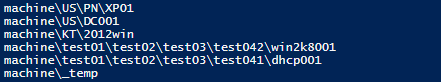
Very helpful script.
ReplyDeleteHi Kunal,
Can you have powercli script to move VM virtual (standard) port group to dvport group? If have please share that would be great.. I have 1000 thousand of VMs with dvport groups to migrate to new vCenter. manually port group changing of each vms is tedious job. If you help here I really appreciate.
Excellent...
ReplyDeleteThe script works like a charm and also I have modified the script to get ResourcePool Hierarchy of the VMs as well...
You are great!
not working if vApps are present....
ReplyDeleteThis function is excellent! Its exactly what i needed. Thanks
ReplyDeleteThe parent is NOT unique in a vCenter Enhanced Linked Mode environment. VMware can duplicate the values, making it difficult to determine which item you are working with...
ReplyDeletehow can we do it for empty folders ?
ReplyDelete